Editor's review
If it’s been long since you’re looking for a skilled PDF splitter and merger application, then its time that you try out PDF Page Organizer 3.0. It’s an expertise utility that facilitates you in splitting, merging, and managing your PDF files according to your needs. The utility supports functioning in GUI application mode and even command line application mode. Using the application you can easily split PDF files into single pages, saving every few pages into new file. Also you can merge several small PDF files into one or more files of selected pages. While carrying out the splitting or merging task, you need not worry about the file data as the program is capable of preserving original text, images, links, form fields, and other file content expertly. Even, the utility doesn’t require Adobe Reader for its functioning.
For processing the PDF files, the PDF Page Organizer provides four tabs naming ‘Split PDF file/Extract pages’, ‘Merge PDF files’, ‘Delete page/page range’, and ‘Cross-Merge PDF Files’. For carrying out a task for example splitting a PDF files, firstly you have to choose a source PDF file, and then move to select the split options. You can select to split by bookmarks, split every specific number of pages, split documents into individual pages, or specify pages for splitting. Further, move to choose the output directory to be the source folder, and specify a desired one. You can further alter provided options or else click Run for proceeding with the PDF splitting task. Likewise, making necessary selection you can merge several files into one file; delete single or a specific page range; and cross-merge specific pages from different files into a single PDF file.
PDF Page Organizer supports processing PDF files by splitting and merging files, and cross-merging, and deleting pages according to your requirements. For its credible and commendable performance accompanied by impressive feature-set, the utility is justifiably assigned with 4 rating points.


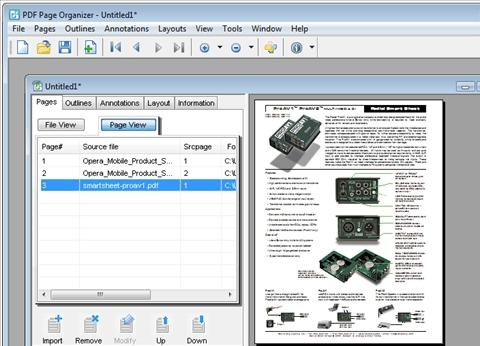
User comments